We were seventeen and invincible
Had the world figured out
And the girl on my shoulder told me,
"Everything's gon' be alright (woah-oh)
And everything was gonna be alright (woah-oh)"
Yea maybe we were in high school
But you never see the ending
When you're young and not pretending singin',
"Everything's gon' be alright (woah-oh)
And everything was gonna be alright"
Buried her deepest side
Stars don't clear my eyes
Now she's got a boyfriend
And I've got a rock band
There's nothing really happy
'Cause the way you spent
Yea she's in Ohio
And I'm on tobacco
Coming to this city and then who knows
'Cause that's all she wrote
I wish that I could turn this car around
But she's got a boyfriend now
And I took a trip out to L.A.
For the girl with a smile
That could take your breathe away I'm thinkin',
"Everything's gon' be alright (woah-oh)
And everything was gonna be alright (woah-oh)"
Maybe I thought I could sweep it
And sweep her off her feet
And go right back to Boston thinkin',
"Everything's gon' be alright (woah-oh)
And everything was gonna be alright"
The streets keep holding on
But now she's so far gone
Now she's got a boyfriend
And I've got a rock band
There's nothing really happy
'Cause the way you spent
Yea she's on the west coast
And I'm on tobacco
Coming to this city and then who knows
'Cause that's all she wrote
I wish that I could turn this car around
But she's got a boyfriend now
[...........]
Twenty-three and invincible
Got the world figured out
And the bird on my shoulder told me,
"Everything's gon' be alright (woah-oh)
and that means everything gon' be alright"
Now she's got a boyfriend
and I've got a rock band
There's nothing really happy
'Cause the way you spent
Yea she's in Ohio
And I'm on tobacco
Coming to this city and then who knows
'Cause that's all she wrote
I wish that I could turn this car around
'Cause there she goes
I wish that I could press rewind somehow
But she's got a boyfriend now
'Cause she's got a boyfriend now
Money Mayweather Wins
Pictures from nowpublic.com
At last, the time has come for both dominating boxers in the whole world began to fight. Mayweather versus Marquez. These two boxers have longing for fight to each other. And now, its time to prove their selves who is really the true number one.
Mayweather shows his ability of quickness and strength at the beginning of the fight up to the end. Mayweather has the advantage in all aspects of fighting rather than Marquez. But, Marquez got really the heart in fighting and able to manage up to the last round. Unfortunately, his effort to win was not enough to finish Mayweather . Lately, Mayweather announced us the winner of the fight.
My 190 ASPD Sniper
Here is my build:
stats:
str - 1
agi - 99
vit - 1
int - 23
dex - 99
luk - 1
Item:
+4 Ule's Cap[1] - Nightmare Card
Binoculars
pipe
+4 pantie[1] - peco peco or any
+10 composite bow[4] - 3x hydra 1x skel
+4 shirt[1] - bapho Jr. Card
+4 Leather Boots[1] - Matyr Card
2x vesper core 3
Total:
Buffs - Blessing, Increase Agility, Awakening Potion, Steamed Alligator with Vegetable
HP - 7747
SP - 680
FLEE - Almost 300
ASPD - 190
Note *without Steamed Alligator, your ASPD will be 189ASPD only*
stats:
str - 1
agi - 99
vit - 1
int - 23
dex - 99
luk - 1
Item:
+4 Ule's Cap[1] - Nightmare Card
Binoculars
pipe
+4 pantie[1] - peco peco or any
+10 composite bow[4] - 3x hydra 1x skel
+4 shirt[1] - bapho Jr. Card
+4 Leather Boots[1] - Matyr Card
2x vesper core 3
Total:
Buffs - Blessing, Increase Agility, Awakening Potion, Steamed Alligator with Vegetable
HP - 7747
SP - 680
FLEE - Almost 300
ASPD - 190
Note *without Steamed Alligator, your ASPD will be 189ASPD only*
Windows Vista Audio Driver Problem
When I first installed my windows vista, I was really excited what would be the appearance and the environment that the vista have. I was expecting for a good effects and awesome features. I immediately installed my device drivers. But I noticed in the right side of my taskbar that I have already my sound icon. So, I thought that vista have already installed my sound driver. When I check the sound, I played my mp3 files but there's no sound. I browsed my motherboard manufacturer(ASUS) and I found there that there is no link for vista driver has been displayed. So I look to other site and still cant find. I am very lucky because I found the right driver for me. My audio driver is a realtek.
Please go to Realtek Site:
or you can try to download this: LINK
I hope I helped you with the same problem like mine.
Disable the Bootscreen
I will share to you how to disable the boot screen of Windows XP at start up. A little purpose about this is that it will help to enhanced your boot up speed or decreases your waiting time to boot. Lets start:
There are two things to be considered: One thing is if boot.ini exist in the C:\ directory; The last thing is if the boot.ini doesn't exist.
IF BOOT.INI EXIST:
1. Go to the C:\ directory and type in the address bar boot.ini. The file will be open.
2. Search the word /fastdetect on the last line and type in /noguiboot. It will look like this "/fastdetect /noguiboot".
3. Save the file by pressing ctrl+s.
DONE!!
IF BOOT.INI DOESNT EXIST:
1. Open the notepad.exe which can be found in the Start Menu->Programs->Accessories
2. On the first line, type in [boot loader].
3. On the second line, type in timeout=0 if you only have one operating system.
4. On the third line, type default=multi(0)disk(0)rdisk(0)partition(1)\WINDOWS.
5. On the fourth line, type [operating systems].
6. On the fifth line, typemulti(0)disk(0)rdisk(0)partition(1)\WINDOWS=”Microsoft
Windows XP Professional” /fastdetect /noguiboot.
7. Save the file in the C:\ directory with the file name boot.ini.
DONE!!
You will see the effect after you restart your computer. You will see no boot screen at all.
There are two things to be considered: One thing is if boot.ini exist in the C:\ directory; The last thing is if the boot.ini doesn't exist.
IF BOOT.INI EXIST:
1. Go to the C:\ directory and type in the address bar boot.ini. The file will be open.
2. Search the word /fastdetect on the last line and type in /noguiboot. It will look like this "/fastdetect /noguiboot".
3. Save the file by pressing ctrl+s.
DONE!!
IF BOOT.INI DOESNT EXIST:
1. Open the notepad.exe which can be found in the Start Menu->Programs->Accessories
2. On the first line, type in [boot loader].
3. On the second line, type in timeout=0 if you only have one operating system.
4. On the third line, type default=multi(0)disk(0)rdisk(0)partition(1)\WINDOWS.
5. On the fourth line, type [operating systems].
6. On the fifth line, typemulti(0)disk(0)rdisk(0)partition(1)\WINDOWS=”Microsoft
Windows XP Professional” /fastdetect /noguiboot.
7. Save the file in the C:\ directory with the file name boot.ini.
DONE!!
You will see the effect after you restart your computer. You will see no boot screen at all.
Tweaking Smartbro
1st Step: Go to your desktop and oepn the My Network Places Icon. If you don't see a my Network place icon, go to the control panel and click the Network Connection. Right click to the icon and click properties. Under the properties, double click the Internet Protocol.
2nd Step: Check the "Use the following IP address". Put the numbers 10.20.30.40 to your IP address and press tab.
Click OK.
3rd Step: Go to start menu and click run. Type cmd in the box and press enter. The DOS application will be open.
4th Step: Type arp -a and press enter. IP addresses will be shown these time but please get only the IP address that starts from 10.x.x.x and copy it to the address bar of your Internet Browser and browse it. Canopy site will be shown.
5th Step: Click the configuration. Next, go to the Quality of Service(QOS). Below to these are the configuration that you will change. Please check your "Sustained Data rate if it is above 500 or above. Note that you can only have a fast connection if it is above 500.
6th Step: There are only two settings that you will change. 1st is the Uplink Data rate and Downlink Data rate. The default settings for a 500 Sustained Data rate is 256 for both data Uplink and Downlink, and for 1000 sustained data rate is 500 for both rates. If you have a 500 sustained data, change the uplink to 128 and downlink to 384. In 1000 sustained data, changed the uplink to 256 and 768 for downlink. Note: You will noticed that increasing of data downlink can be a factor of decreasing your uplink. You can change whatever speed you want but that must be total to your sustained data. UPLINK + DOWNLINK = SUSTAINED DATA. Please take note also that decreasing too much in uplink will cause some bad effects to your connection.
7th Step: Please click the save changes and reboot. These will restart only your Internet connection but not your computer. You will need to wait for about 1 min before the settings will be up. As soon as the restart is finished, do it again the 1st step. After these, please check the obtain IP Address automaticaly, and the Obtain DNS server address automatically and click OK. FINALLY DONE! Check your Internet Connection speed here.
Busy Week
Yea. Lots of project needs to accomplished this month. First semester nearly come to end, and that time, projects are to be pass. But still, I don't know where to start. I'm still confused of what should I do for our System Analysis and Design subject. There are some terms I still don't know. How SAD. I want to start coding for our Web Development 2 Project but SAD really bothers me a lot because of the early deadline. HAHAYZ! I need motivation. HEHE :D
Adobe Photoshop CS4 Error
Problem:
I was installing Adobe Photoshop CS4 on my Windows 7 and lately, I encountered an error after installation. The message listed below:
1. missing component
2. try to restart the pc and reinstall the product
3. please disable all the firewall and anti-virus
3. please close all the application before and during installation
when I click the more information, the message is this:
"Adobe Photoshop CS4 English Language Pack
Error:
Error 2."
I reinstalled my Adobe PS CS4 many times but its also the same error I've always been encountered.
But luckily, I found a solution to this Language Pack Error.
Solution:
Reinstall the product. When you are about in the OPTION portion of the installation, you will see the Installation Language Pack. As you will see, the default value is English(US). Change it into English(International) and your are now done with the problem. Its just that simple. You can see the picture below.
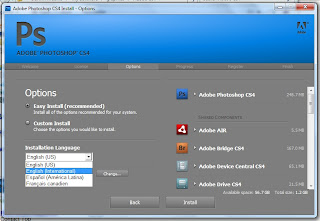
New Blog
Sup guyz! I have my new blog again. :D I decided to create this blog for some reason. Murag, trip2x pd ni. haha! I think I should need to say bye2x to my old blog, darx.blogsome.com. It was emotional for me to leave my old blog. I already have my page rank 2 and everyday, I have at least 10 visitors per day for that blog. I'm gonna miss that blog. :( But this time, new life for new blog. :)




